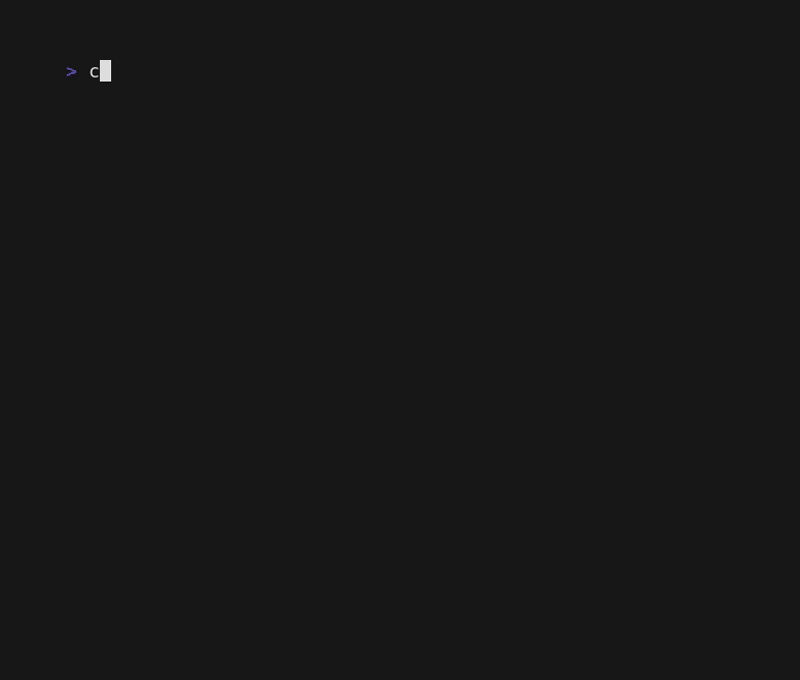Hugo is a fast and flexible static site generator, while Geekdoc is a theme specially designed for technical documentation. Together, they offer many advantages for creating documentation sites.
<note important> Since I offer a few free services to my friends and family, I have migrated from geekdoc to dokuwiki</WRAP>
Why geekdoc?
For one thing, geekdoc Geekdoc offers a clear and organised navigation structure, which allows users to find the information they need quickly, but also Geekdoc is based on Hugo, which allows it to inherit the following features:
- Multi-language support
- Function customisation using hugo shortcodes.
- Ultra-fast page generation
But above all, thanks to hugo, it's possible to have a statistical documentation site (no server needed). PHP or Node.js server)
Installation
Installation of Geekdoc will use the trio nix, direnv, just. This trio automatically installs a development environment and makes it easier to contribute to a project without having to install the necessary tools.
So to install and configure Geekdocstart by installing the trio nix, direnv, just](/onboarding/nix-direnv-just).
Then retrieve and configure the template hugo-geekdoc template template with the following commands
nix flake new -t "github:badele/nix-projects#hugo-geekdoc" geekdoc
cd geekdoc
nix develop
sh init_project
demo
script
# Output format
Output geekdoc.gif
Require nix
Set Shell "bash"
Set FontSize 18
Set Width 800
Set Height 680
###############################################################################
# Init project
###############################################################################
Type "cd /tmp ; nix flake new -t 'github:badele/nix-projects#hugo-geekdoc' devops.jesuislibre.org" Sleep 500ms Enter
Type "cd /tmp/devops.jesuislibre.org" Sleep 500ms Enter
Type "nix develop" Sleep 500ms Enter Sleep 4s
Type "sh init_project" Sleep 500ms Enter Sleep 1s
Type "github.com" Sleep 500ms Enter Sleep 1s
Type "badele" Sleep 500ms Enter Sleep 1s
Type "devops.jesuislibre.org" Sleep 500ms Enter Sleep 1s
Type "https://devops.jesuislibre.org" Sleep 500ms Enter Sleep 1s
Type "JSL Devops" Sleep 500ms Enter Sleep 1s
###############################################################################
# Init project
###############################################################################
Type "git remote add origin git@github.com:badele/devops.jesuislibre.org.git" Sleep 500ms Enter Sleep 1s
Type "git commit -m 'feat: init project'" Sleep 500ms Enter Sleep 3s
Type "git push -u origin main" Sleep 500ms Enter Sleep 3s
Sleep 5s
Sources
-
- openai
- Reformulation of sentences
- Correction of spelling mistakes